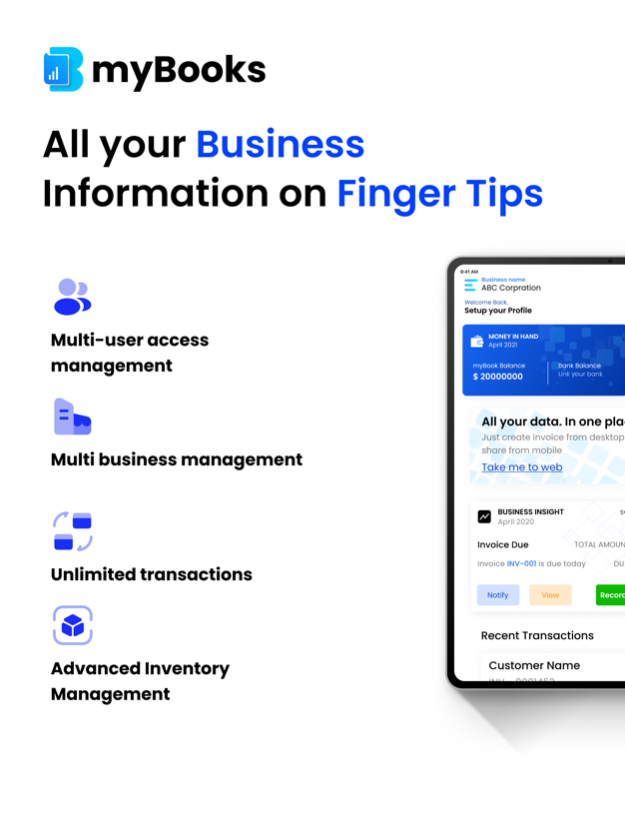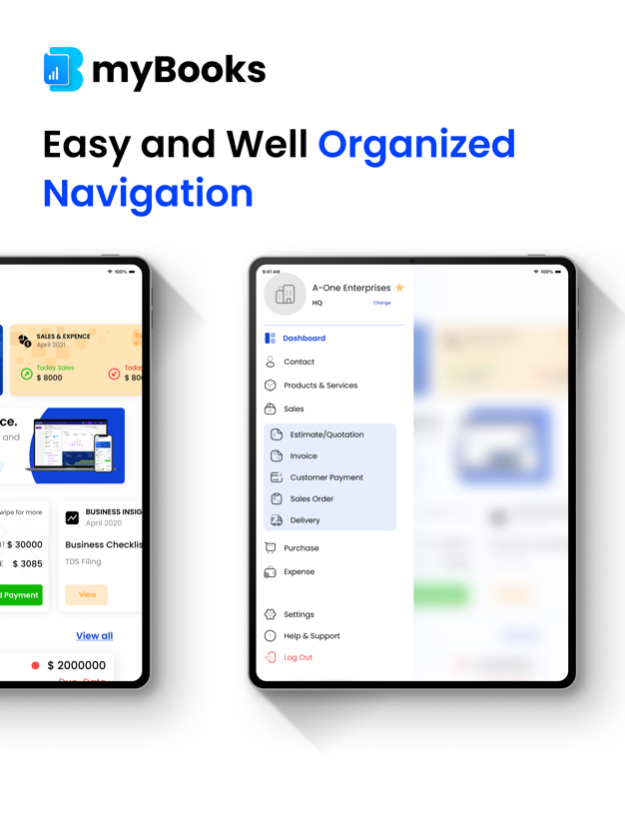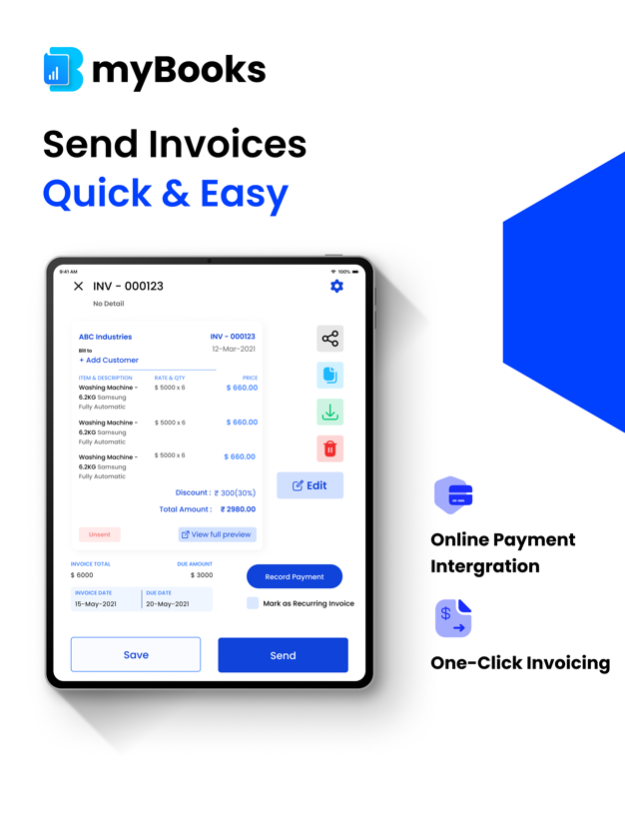myBooks: Accounting & Invoices 3.7
Free Version
Publisher Description
Mybooks: Book Keeping, Invoicing & Accounting Software. One place to manage all business financials, You can easily track and manage your income and expenses. Create invoice and estimates on the go!. Seamlessly create your business expense report right from your phone. Also access your mybooks account from PC or Mac and invite additional users to your business accounts.
Become a pro at your business accounting and bookkeeping! Whether you are a SME owner or an estimate maker, this amazing app is here to be your right hand in every matter. From calculating profit and loss to managing expenses with just a few taps on the screen, this app has got a plethora of useful features for anyone related to finance management.
Try it today!
Advance Accounting app:
Make estimates, create invoices, calculate expenses, prepare tax reports and track your expenses with this app. Make financing and business accounts management quicker and easier.
Track Cash Flow:
Use the expense calculator to track where and how much of your money is being spent. From salaries and rent to personal expenses and office assets, you can calculate expenses by entering the figures. View the progress and work on weak points to become better at cash management.
Create balance sheet:
Calculate profit and loss with the help of real-time analytics. The app is integrated with appealing bar graphs and pie charts to help you track your cash influx and manage your business much more efficiently. Prepare financial reports and share them with your subordinates and supervisors with just a few taps.
Save and send invoices:
Dealing with someone on frequent basis? How about you save invoice estimate beforehand! Make your business dealings smoother and easier by using the invoice estimate calculator app. All you need to do is fill the entries, save the invoice as a draft or send it to the client. You can also switch to actual invoicing rather than invoice estimates for making accounts easier and doable.
How to use Mybooks: Book Keeping & Invoice Maker:
Download and launch the app
Set up your online account
Sync you contacts list with the app
Make invoice estimate for upcoming payments
Create and manage your balance sheet
Use accounting app to track profit and loss
Use expense calculator to track expenses and cash flow
Send and save invoices to your clients
Manage accounts for a hassle-free life
Features of Mybooks: Book Keeping & Invoice Maker:
Simple and easy Accounting app UI/UX
Error free and multipurpose expense calculator
Make invoice estimates with just a few taps
Option to add payment details and reminders
Calculate profit and loss on balance sheet within the app
Manage your expenses and track cash flow at any time from any where
Synchronize your business contacts and perform accounts management with a few clicks
Safe and secure accounting app for estimate makers
Free billing and invoicing on exclusive formats
Create purchase orders, sales orders and delivery challans
Manage your stock inventory from the app
Track income tax, income statement and sales reports
Calculate GST and view it on the app screen
Are you ready to make estimates and invoices without any hassle? Minimize the efforts from account management and expense calculation with the help of this versatile accounting app.
Download and use Mybooks: Book Keeping & Invoice Maker today!
If you choose standard or premium edition of myBooks, purchase amount will be applied to your iTunes account at the end of trial period of 30 days
Subscriptions will automatically renew unless canceled within 24-hours before the end of the current period. You can cancel anytime with your iTunes account settings. Any unused portion of a free trial will be forfeited if you purchase a subscription.
For more information, see our Terms of Service
https://www.zetran.com/termsofservice/
or Privacy Policy
https://www.zetran.com/privacypolicy/
Nov 28, 2022
Version 3.7
We improved the app performance by fixing prioritized bugs. It helps users to experience the mybooks accounting app effectively and efficiently
About myBooks: Accounting & Invoices
myBooks: Accounting & Invoices is a free app for iOS published in the Office Suites & Tools list of apps, part of Business.
The company that develops myBooks: Accounting & Invoices is ZETRAN CORPORATION. The latest version released by its developer is 3.7.
To install myBooks: Accounting & Invoices on your iOS device, just click the green Continue To App button above to start the installation process. The app is listed on our website since 2022-11-28 and was downloaded 1 times. We have already checked if the download link is safe, however for your own protection we recommend that you scan the downloaded app with your antivirus. Your antivirus may detect the myBooks: Accounting & Invoices as malware if the download link is broken.
How to install myBooks: Accounting & Invoices on your iOS device:
- Click on the Continue To App button on our website. This will redirect you to the App Store.
- Once the myBooks: Accounting & Invoices is shown in the iTunes listing of your iOS device, you can start its download and installation. Tap on the GET button to the right of the app to start downloading it.
- If you are not logged-in the iOS appstore app, you'll be prompted for your your Apple ID and/or password.
- After myBooks: Accounting & Invoices is downloaded, you'll see an INSTALL button to the right. Tap on it to start the actual installation of the iOS app.
- Once installation is finished you can tap on the OPEN button to start it. Its icon will also be added to your device home screen.